如何查看PostgreSQL中的buffer,并清空buffer cache(shared_buffer)
在 PostgreSQL 16 之前原生版本中,除了重新启动实例外,没有其他方法可以清除缓冲区缓存。没有像 Oracle 中 FLUSH BUFFER_CACHE 这样直接用于清空数据库缓存的命令。PostgreSQL 的缓存管理主要依赖于操作系统和自身的共享内存 ,在近期发布的 PostgreSQL 17 中pg_buffercache_evict可以实现,当然,清除缓冲区缓存并不是您通常想要在生产环境中执行的操作,但这对于教育或调试目的来说非常方便。这也是为什么将其作为开发人员功能的原因。为了访问 pg_buffercache_evict 函数,您需要安装pg_buffercache扩展,之前的版本中也可以安装. 下面演示该功能。
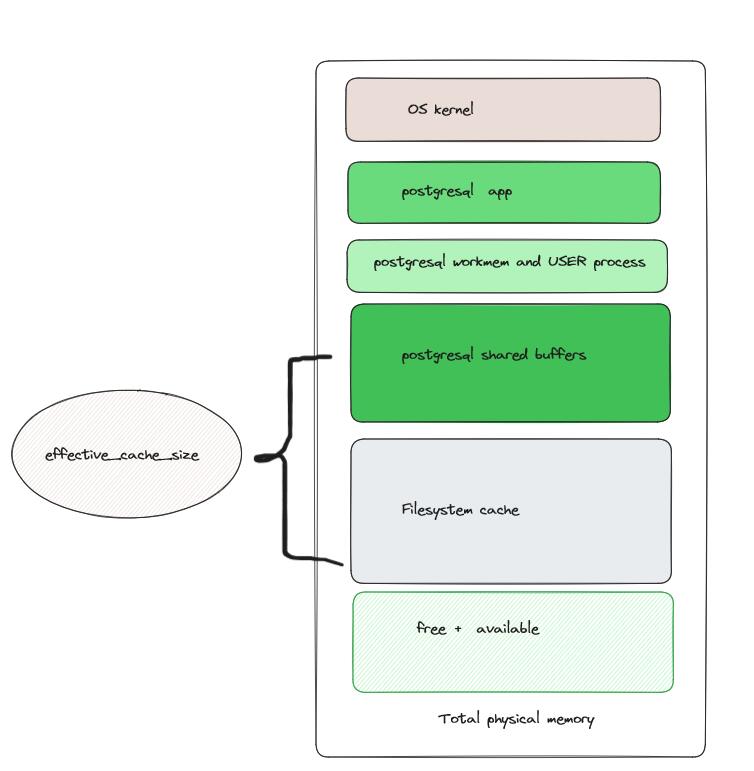
安装pg_buffercache扩展
[postgres@mogdb1 ~]$ psql bv
psql (17.0)
Type "help" for help.
postgres=# select version();
version
---------------------------------------------------------------------------------------------------------
PostgreSQL 17.0 on x86_64-pc-linux-gnu, compiled by gcc (GCC) 4.8.5 20150623 (Red Hat 4.8.5-36), 64-bit
(1 row)
postgres=# \dx
List of installed extensions
Name | Version | Schema | Description
--------------------+---------+------------+------------------------------------------------------------------------
pg_prewarm | 1.2 | public | prewarm relation data
pg_stat_statements | 1.11 | public | track planning and execution statistics of all SQL statements executed
pgcrypto | 1.3 | public | cryptographic functions
plpgsql | 1.0 | pg_catalog | PL/pgSQL procedural language
(4 rows)
postgres=# create extension pg_buffercache;
CREATE EXTENSION
postgres=# \dx
List of installed extensions
Name | Version | Schema | Description
--------------------+---------+------------+------------------------------------------------------------------------
pg_buffercache | 1.5 | public | examine the shared buffer cache
pg_prewarm | 1.2 | public | prewarm relation data
pg_stat_statements | 1.11 | public | track planning and execution statistics of all SQL statements executed
pgcrypto | 1.3 | public | cryptographic functions
plpgsql | 1.0 | pg_catalog | PL/pgSQL procedural language
(5 rows)
postgres=# \dfS *evict*
List of functions
Schema | Name | Result data type | Argument data types | Type
--------+----------------------+------------------+---------------------+------
public | pg_buffercache_evict | boolean | integer | func
(1 row)
postgres=# \d pg_buffercache
View "public.pg_buffercache"
Column | Type | Collation | Nullable | Default
------------------+----------+-----------+----------+---------
bufferid | integer | | |
relfilenode | oid | | |
reltablespace | oid | | |
reldatabase | oid | | |
relforknumber | smallint | | |
relblocknumber | bigint | | |
isdirty | boolean | | |
usagecount | smallint | | |
pinning_backends | integer | | |
- 安装名为 pg_buffercache 的扩展程序后,pg_buffercache视图列:
bufferid,服务器缓冲区缓存中的块 ID
relfilenode,这是关系数据所在的文件夹名称
reltablespace,表空间关系用途的 Oid
reldatabase,location 所在数据库的 Oid
relforknumber,关系中的分叉号
relblocknumber,关系中的年龄数字
isdirty,如果页面很脏则为 true
usagecount,页面 LRU(最近最少使用)计数
pinning_backends,有关缓冲区引脚的信息
参数shared_buffers 的大小和8KB的block 大小,可以记算出cache 多个,buffer装满也基本匹配pg_buffercache中的行数。
创建测试表
postgres=# create table t ( a int, b text );
CREATE TABLE
postgres=# insert into t select i, i::text from generate_series(1,10000) i;
INSERT 0 10000
postgres=# select pg_prewarm ( 't', 'buffer', 'main', null, null );
pg_prewarm
------------
54
(1 row)
Note: 使用pre_warm扩展并完全加载我创建的表T到buffer中,加载了54个block。
检查buffer个数
postgres=# select oid from pg_class where relname='t';
oid
-------
16483
(1 row)
postgres=# select count(*) from pg_buffercache where relfilenode = 16483;
count
-------
58
(1 row)
Note:
注意对应的表对象T加载了58个block,为什么呢?因为可见性和可用空间文件。
多出的block是什么?
postgres=# show data_directory;
data_directory
-----------------
/opt/pgsql/data
(1 row)
postgres=# select pg_relation_filepath('t');
pg_relation_filepath
----------------------
base/5/16483
(1 row)
postgres=# select relforknumber from pg_buffercache where relfilenode = 16401 and relforknumber != 0;
relforknumber
---------------
1
1
1
2
(4 rows)
postgres=# select relforknumber,count(*) from pg_buffercache where relfilenode =16483 group by relforknumber;
relforknumber | count
---------------+-------
0 | 54
1 | 3
2 | 1
(3 rows)
Relforknumber
Fork number within the relation; see common/relpath.h
common/relpath.h
enum ForkNumber {
InvalidForkNumber = -1 , MAIN_FORKNUM = 0 , FSM_FORKNUM , VISIBILITYMAP_FORKNUM ,
INIT_FORKNUM
}
检查操作系统文件
[postgres@mogdb1 ~]$ cd /opt/pgsql/data [postgres@mogdb1 data]$ cd base/5 [postgres@mogdb1 5]$ ls -l 16483* -rw------- 1 postgres postgres 442368 Oct 17 21:01 16483 -rw------- 1 postgres postgres 24576 Oct 17 21:01 16483_fsm -- 3 blocks -rw------- 1 postgres postgres 8192 Oct 17 21:01 16483_vm -- 1 blocks
ChartGPT 给的替代方案
”
1. 释放操作系统缓存
可以通过操作系统命令释放操作系统的缓存(这也会影响 PostgreSQL 的缓存)。在 Linux 系统上,可以使用以下命令:sync; echo 3 > /proc/sys/vm/drop_caches
说明:这会清除操作系统的缓存,而不仅仅是 PostgreSQL 的缓存。使用前需谨慎,因为它可能对系统的其他进程产生影响。
“
[root@mogdb1 ~]# sync; echo 3 > /proc/sys/vm/drop_caches
postgres=# select count(*) from pg_buffercache where relfilenode =16483;
count
-------
58
(1 row)
Note:
注意这次ChartPGT错了,所以不要完全相信大模型。
isdirty
postgres=# select isdirty,count(*) from pg_buffercache where relfilenode =16483 group by isdirty; isdirty | count ---------+------- f | 58 (1 row) postgres=# begin; BEGIN postgres=*# update t set b=11 where a=1; UPDATE 1 postgres=# select isdirty,count(*) from pg_buffercache where relfilenode =16483 group by isdirty; isdirty | count ---------+------- f | 54 t | 4 (2 rows)
统计每个库cache blocks
postgres=# SELECT CASE WHEN c.reldatabase IS NULL THEN ''
WHEN c.reldatabase = 0 THEN ''
ELSE d.datname
END AS database,
count(*) AS cached_blocks
FROM pg_buffercache AS c
LEFT JOIN pg_database AS d
ON c.reldatabase = d.oid
GROUP BY d.datname, c.reldatabase
ORDER BY d.datname, c.reldatabase;
database | cached_blocks
-----------+---------------
postgres | 489
template1 | 84
| 14
| 15797
(4 rows)
统计TOP 10 表的cache blocks
postgres=# SELECT c.relname, count(*) AS buffers
postgres-# FROM pg_buffercache b INNER JOIN pg_class c
ON b.relfilenode = pg_relation_filenode(c.oid) AND
b.reldatabase IN (0, (SELECT oid FROM pg_database
WHERE datname = current_database()))
GROUP BY c.relname
ORDER BY 2 DESC
LIMIT 10;
relname | buffers
---------------------------------+---------
pg_proc | 104
t | 58
pg_attribute | 42
pg_class | 18
pg_statistic | 18
pg_proc_proname_args_nsp_index | 17
pg_operator | 14
pg_proc_oid_index | 12
pg_attribute_relid_attnum_index | 9
pg_type | 8
(10 rows)
buffer对SQL性能优化
postgres=# explain(analyze,buffers,verbose) select * from t;
QUERY PLAN
------------------------------------------------------------------------------------------------------------
Seq Scan on public.t (cost=0.00..154.00 rows=10000 width=8) (actual time=0.034..0.902 rows=10000 loops=1)
Output: a, b
Buffers: shared hit=54
Planning Time: 0.066 ms
Execution Time: 1.401 ms
(5 rows)
Note:
注意执行时间1.4 ms, buffers 54 blocks。下面我们flush buffer cache,清空表的buffer。
pg_buffercache_evict清空buffer
postgres=# select pg_buffercache_evict(bufferid) from pg_buffercache where relfilenode=16483;
pg_buffercache_evict
----------------------
t
t
...
t
t
t
t
t
t
t
t
(58 rows)
postgres=# select count(*) from pg_buffercache where relfilenode =16483;
count
-------
0
(1 row)
查看清空buffer后的SQL性能
postgres=# explain(analyze,buffers,verbose) select * from t;
QUERY PLAN
-------------------------------------------------------------------------------------------------------------
Seq Scan on public.t (cost=0.00..154.00 rows=10000 width=8) (actual time=0.100..25.730 rows=10000 loops=1)
Output: a, b
Buffers: shared read=54
Planning Time: 0.065 ms
Execution Time: 26.926 ms
(5 rows)
postgres=# select count(*) from pg_buffercache where relfilenode =16483;
count
-------
54
(1 row)
postgres=# select relforknumber from pg_buffercache where relfilenode =16483 and relforknumber != 0;
relforknumber
---------------
(0 rows)
postgres=# sELECT * FROM pg_buffercache_usage_counts();
usage_count | buffers | dirty | pinned
-------------+---------+-------+--------
0 | 15801 | 0 | 0
1 | 186 | 0 | 0
2 | 52 | 0 | 0
3 | 20 | 0 | 0
4 | 23 | 0 | 0
5 | 302 | 2 | 0
(6 rows)
postgres=# SELECT * FROM pg_buffercache_summary();
buffers_used | buffers_unused | buffers_dirty | buffers_pinned | usagecount_avg
--------------+----------------+---------------+----------------+-------------------
583 | 15801 | 2 | 0 | 3.351629502572899
(1 row)
Note:
这次执行时间26.9ms, 比之前有buffer时多了25ms. 查询不需要直接访问磁盘上的数据来检索数据,而可以直接依赖缓存,因此数据获取速度更快。
总结:
在postgresql中安装pg_buffercache可以像oracle一样(v$bh) 观察cache buffer中的对象的block缓存数量,出于测试的目的可以使用pg_buffercache_evict 从内存buffer中flush出去,同时buffer可以状态物理I/O提升SQL性能。

 微信扫一扫,打赏作者吧~
微信扫一扫,打赏作者吧~


对不起,这篇文章暂时关闭评论。