Know more about Oracle ASH
《Know More about Oracle AWR》 姐妹篇,oracle 10g引入,ASH 是性能诊断工具,不像sql trace总是默认打开, 保存历史上发生了什么, 提供比AWR更细粒度的数据,即使当系统负载很高时,它也工作的很好,因为使用类似memcopy的数据收集,不会有太大的额外负担,没用任何类型的数据库lock。 Active(‘Active’ == Non-idle sessions) Session History Licensed as part of the Diagnostic pack,
An instrumentation mechanism that actualizes an important concept
Time-based sampling of foreground session state
– Highly multi-dimensional view of database activity and therefore DB Time
Observations of specific values of the (DB Time/time) function
– This function is called: Average Active Sessions
Samples represent “snapshots” of session activity at “same time”
– Not really true since using latchless mechanism
Sampling is time independent of session activity
– Important since otherwise sessions may be over or under-sampled
Session activity sampled efficiently into memory and onto disk
In-memory ASH sampling:
– Dedicated background process: MMNL
– Circular SGA memory buffer: one writer; many readers
– Lean and robust mechanism: no locking or latching
– Default 1000ms (1 sec) sampling interval
ASH sub-sampling to disk:
– Flush to AWR with snapshot or on emergency flush
– Default: 1-in-10 of the 1-sec samples are persisted
– Future: continuous sub-sampling
Reading / Writing in Opposite Directions
MMNL writes to ASH circular buffer one way
• Readers of V$ASH start at current write pointer
• Readers proceed in opposite direction of
MMNL through buffer
• Stop when current sample_id > last read sample_id
• SELECT from V$ASH returned recent-last order
Sampling Pseudo-code
1) FOR ALL SESSION STATE OBJECTS
2) IS SESSION CONNECTED?
NO => NEXT SESSION
YES:
3) IS SESSION ACTIVE?
NO => NEXT SESSION
YES:
4) MEMCPY SESSION STATE OBJ
5) CHECK CONSISTENCY OF COPY WITH LIVE SESSION
6) IS COPY CONSISTENT?
YES:
WRITE ASH ROW FROM COPY
NO:
IF FIRST COPY, REPEAT STEPS 4-6
ELSE => NEXT SESSION (NO ASH ROW WRITTEN)
Default Settings
These are carefully chosen for maximum general utility
Sampling interval = 1000ms = 1 sec
Disk filter ratio = 10 = 1 in 10 samples written to AWR
ASH buffer size:
– Min( Max (5% shared pool, 2% SGA), 2MB per CPU)
– Absolute Max of 256MB
NOTE: the MMNL sampler session is not sampled
Control Parameters
_ash_size : size of ASH buffer in bytes
– K/M notation works (e.g. 200M)
_ash_sampling_interval : in milliseconds
– Min = 100, Max = 10,000
_ash_disk_filter_ratio : every Nth sample to AWR
– MOD(sample_id, N) = 0 where N=disk filter ratio
_sample_all : samples idle and active sessions
ASH is Robust when CPU-constrained
1. ASH sampler is very efficient and does not lock
– Should complete a sample within a single CPU slice
2. Sampler uses pre-scheduled sampling times
– After sampling computes next scheduled sample time and sleeps
3. Upon scheduled wake-up, it waits for CPU (runq) and samples again
– Each sample shifted by one runq wait
– Intervals stay close to 1 second when runq times are short and consistent
- Samples ‘Active’ sessions every second
- Writes into ASH buffer in SGA memory
- Data volume based on activity
SQL> select * from v$sgastatwhere name like ‘ASH buffers’;
SQL> select min(sample_time), max(sample_time) from v$active_session_history;
if the buffer fills up before the AWR flushes (by default every hour) the MMNL process will flush the data to disk (data stored in dba_hist_active_session_history).
ASH 架构
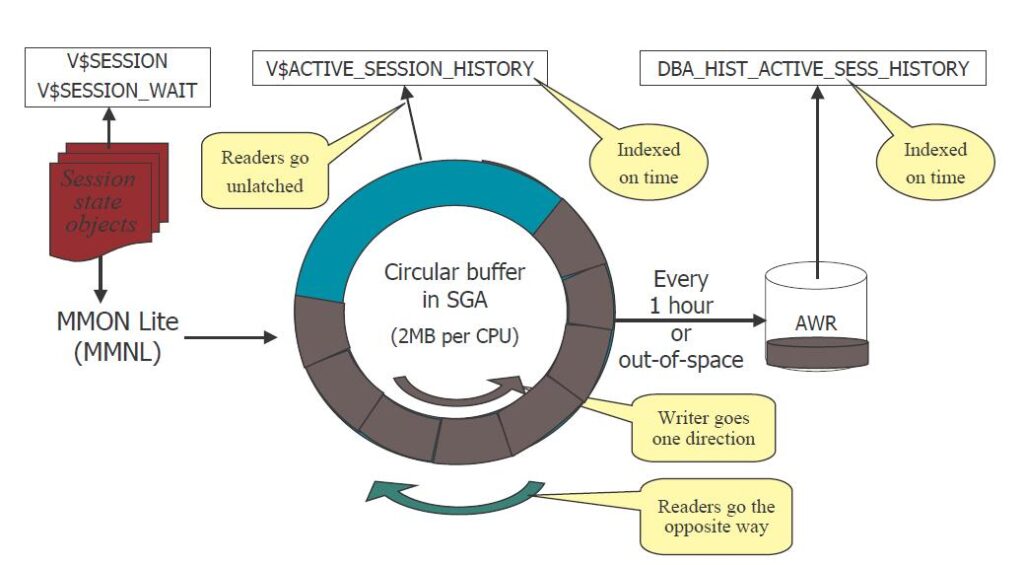
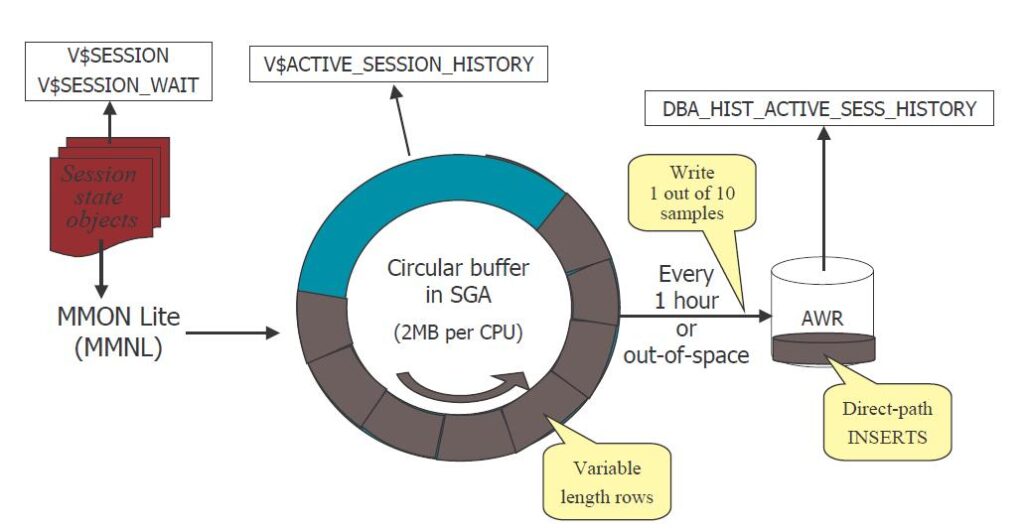
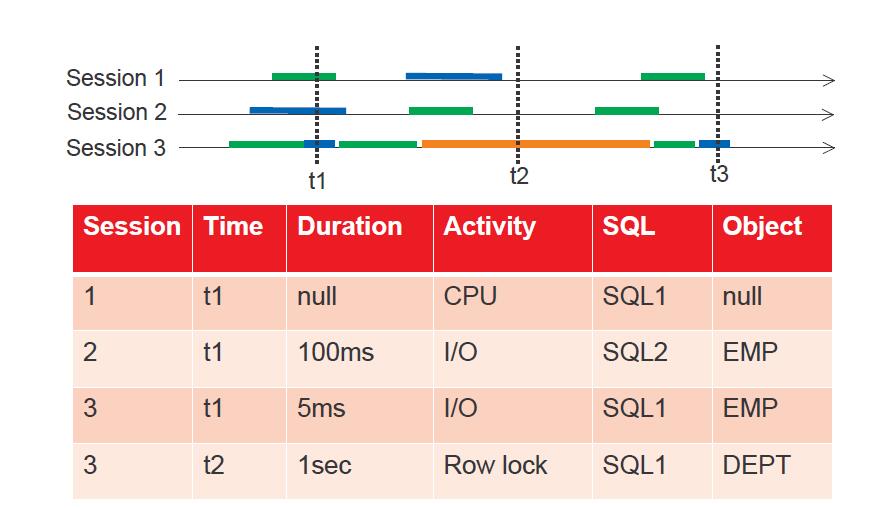
— update 2020-01-14 —-
从12c开始 ASH 从memroy flush 到DISK的频率有所改变,而是每300秒就开始从v$active_session_history刷新到dba_hist_active_sess_history中查询到。12c中与ash相关的参数有
SQL> select
2 n.indx
3 , to_char(n.indx, 'XXXX') i_hex
4 , n.ksppinm pd_name
5 , c.ksppstvl pd_value
6 , n.ksppdesc pd_descr
7 from sys.x$ksppi n, sys.x$ksppcv c
8 where n.indx=c.indx
9 and
10 lower(n.ksppinm) || ' ' || lower(n.ksppdesc) like lower('%\_ash%')
11 escape '\' ;
INDX I_HEX NAME VALUE DESCRIPTION
---------- ----- -------------------------------------------------- ------------------------------ ----------------------------------------------------------------------
4546 11C2 _ash_sampling_interval 1000 Time interval between two successive Active Session samples in
millisecs
4547 11C3 _ash_size 1048618 To set the size of the in-memory Active Session History buffers
4548 11C4 _ash_enable TRUE To enable or disable Active Session sampling and flushing
4549 11C5 _ash_disk_write_enable TRUE To enable or disable Active Session History flushing
4550 11C6 _ash_disk_filter_ratio 10 Ratio of the number of in-memory samples to the number of samples
actually written to disk
4551 11C7 _ash_eflush_trigger 66 The percentage above which if the in-memory ASH is full the emergency
flusher will be triggered
4552 11C8 _ash_sample_all FALSE To enable or disable sampling every connected session including ones
waiting for idle waits
4553 11C9 _ash_dummy_test_param 0 Oracle internal dummy ASH parameter used ONLY for testing!
4554 11CA _ash_min_mmnl_dump 90 Minimum Time interval passed to consider MMNL Dump
4555 11CB _ash_compression_enable TRUE To enable or disable string compression in ASH
4556 11CC _ash_progressive_flush_interval 300 ASH Progressive Flush interval in secs
11 rows selected.
References
https://www.oracle.com/technetwork/database/manageability/con9577-ash-deep-dive-oow2013-2031468.pdf

 微信扫一扫,打赏作者吧~
微信扫一扫,打赏作者吧~


对不起,这篇文章暂时关闭评论。