Alert: Patch 28553832(11g R2 Extended Support patch) need apply upgrade to 19c
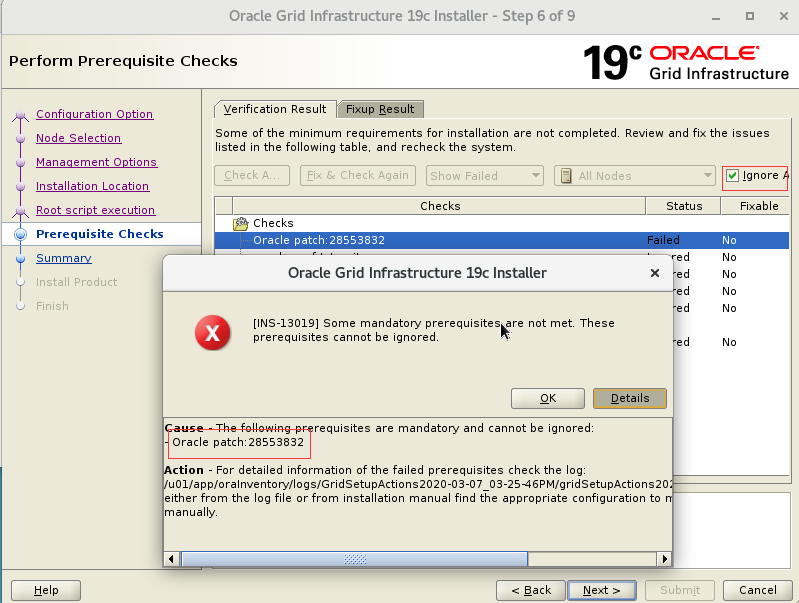
Direct Upgrade to Oracle Database 19c的版本有11.2.0.4,12.1.0.2,12.2.0.1,18c. 在最近11G (11204)升级19C的方案测试时遇到了上面的错误, 是不是很惊喜?在GI升级19c时需要检查patch 28553832是否安装,而且不允许跳过。这个从Patches to apply before upgrading Oracle GI and DB to 19c or downgrading to previous release (Doc ID 2539751.1) 可以确认。
如果你的版本是以下:
–18.6.0 (April 2019) or newer
–12.2.0.1.190416 (April 2019) or newer
–12.1.0.2.190416 (April 2019) or newer
–11.2.0.4.191015 (October 2019) or newer
你不需要安装该补丁,版本中已包含. 这个patch默认已包含在19.1中。如果你的版本低于上面的要求,都需要在升级前应用patch 28553832。
那么看看patch 28553832解决的是什么问题?
Bug 28553832 Process Failed to Run in Real-time priority If Docker Engine is Installed
如果安装了Docker Engine RPM,OCSSD集群件进程会因为无法启动到RT优先级而提示启动失败信息,在GI alert可能会报告错误:
CRS-1726: Process failed to run in real-time priority.
判断docker是否安装?
# rpm -qa|grep docker
解决方法:
卸载Docker Engine RPM或应用补丁28553832。
再回来看我们这个案例,这个环境中是没有安装Docker Engine RPM的, 但是依旧提示,显然不是合逻辑的。
那么是否可以下载patch 28553832?
当在MOS中下载patch 288553832 for 11.2.0.4时发现全是Software Extended Support patches,表示没有购买ES服务是无权下载的, 这也是建议在软件服务周期内升级的原因。 这个oneoff patch最早是在 11.2.0.4.GIPSU.191015中,这个PSU同样也是Software Extended Support patches。 那我们开始直接安装19C GI,而不是从11 G GI升级是可以绕过,但是! Note 2539751.1 记录了GI 和DB 同样升级时都需要该补丁。
那么这样就让11G R2直接升到19c 变的不那么容易了,尤其是想通过DG方式从11.2.0.4升级19C的方案。

 微信扫一扫,打赏作者吧~
微信扫一扫,打赏作者吧~


对不起,这篇文章暂时关闭评论。